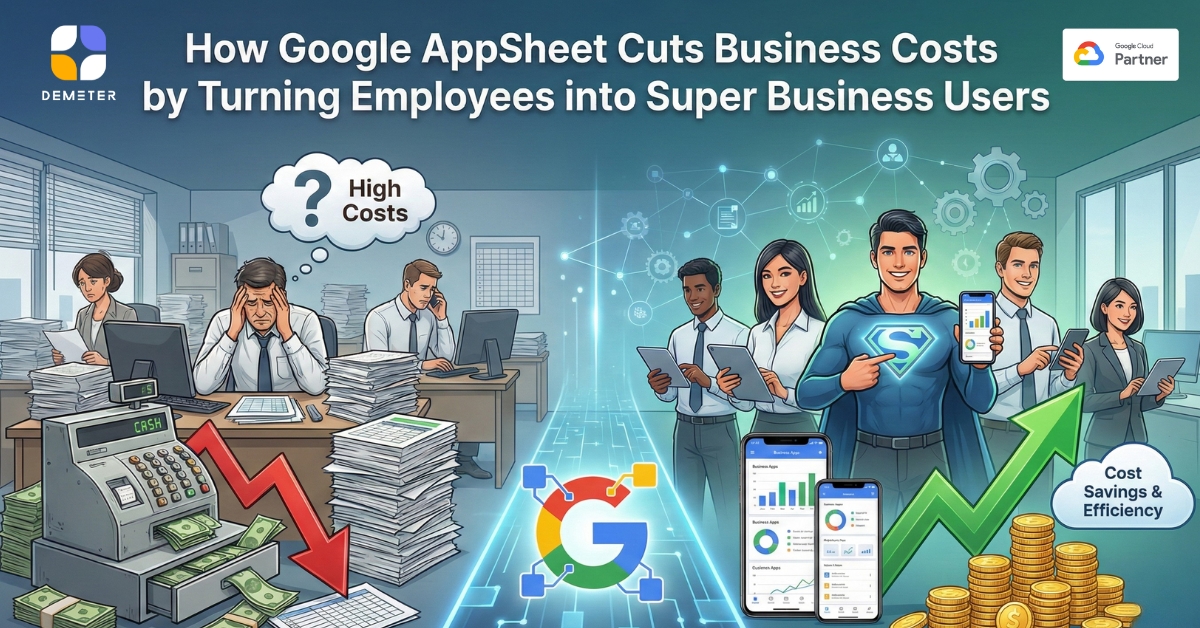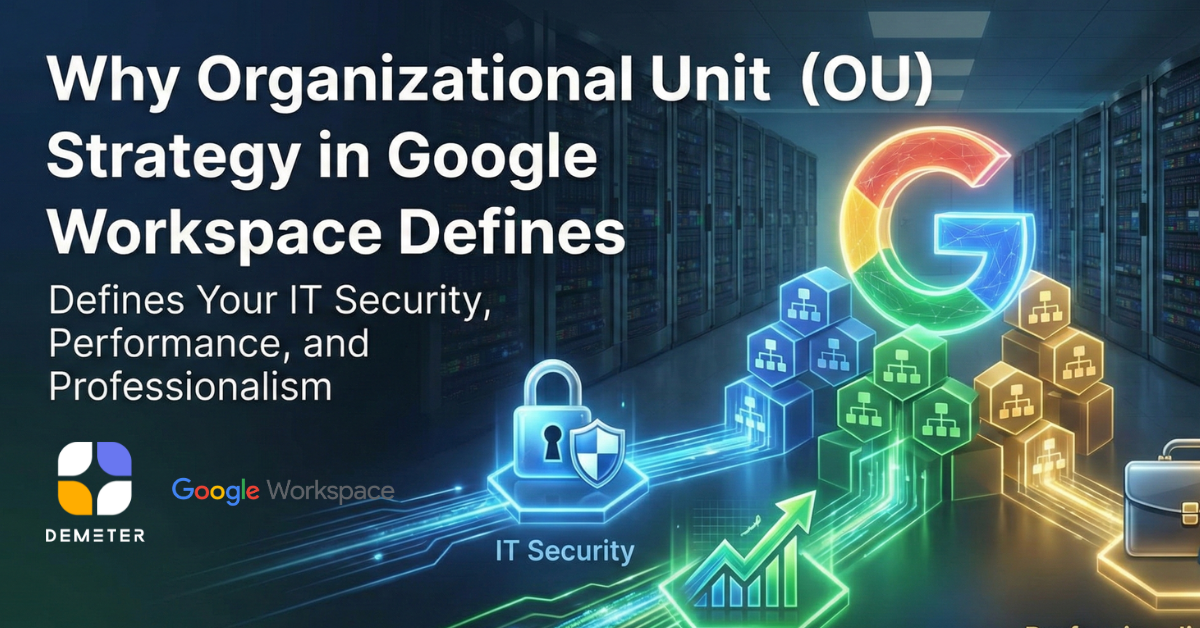The Familiar Problem Before AppSheet In many organizations, the story is always the same. A team needs a simple internal application — maybe a request form, an approval workflow, an inventory tracker, or a project status dashboard. The business team sends a request to IT. IT adds it to the backlog. Weeks turn into months. By the time the application is delivered, the business process has already changed. As a result, teams fall back to spreadsheets, emails, and chat messages. Data is duplicated, approvals are unclear, mistakes happen, and managers have no real-time visibility. Costs rise quietly — not...
Continue readingWhy Organizational Unit (OU) Strategy in Google Workspace Defines Your IT Security, Performance, and Professionalism
For many organizations, Google Workspace is the backbone of communication, collaboration, and access control. But what most companies don’t realize is this: Your entire Google Workspace security, compliance, automation, and governance can rise or collapse based on one thing — your Organizational Unit (OU) strategy. Yet, in 80% of companies we audit, the OU structure is: Random Historically accumulated with no governance Not aligned with HR or business functions Not optimized for security Not scalable as the company grows And this creates silent vulnerabilities that most teams never detect… until damage is done. This is why leading organizations build...
Continue readingIT Security Guideline for SMBs Using Google Workspace (Under 100 Users)
For SMBs in Thailand, Google Workspace is one of the most well-known solutions for businesses, powering email, collaboration, and cloud storage in daily operations. As your business expands, security risks increase. Even if your organization has fewer than 100 users, you can still achieve enterprise-level security with the right setup and discipline. How can businesses improve IT security in the organization? 1. Strengthen Identity and Access Management Enable 2-Step Verification (MFA) for all accounts. Turn off Less Secure App Access in the Admin console. Assign roles properly and clearly – Admin rights only for IT or management. Always check...
Continue readingWhat is AppSheet and what can it do? (Simple explanation)
AppSheet has become one of the most talked-about and fastest-growing applications in Thailand. In just one month, the keyword “AppSheet” was searched more than 30,000 times! But why is AppSheet gaining so much popularity? Today, DEMETER ICT has prepared a simple and easy-to-understand summary — perfect for beginners or anyone curious to learn more about what AppSheet really is, what it looks like, and what it can do — so you can get a clear and complete picture of this powerful platform! What is AppSheet? AppSheet is the fastest application development tool that requires no coding skills whatsoever, as...
Continue readingTeerachai Steel Corporation: Transforming the workplace collaboration by G Suite
Case Study | G Suite What they want to do Improve working processes among the staffs across a company. Eliminate the non-valued workload inside an organization. Get rid of information and content silo and move to “Single Source of Truth” approach. Access organization data from anywhere, anytime and any device. Have a better communication among the team members and across the locations. What they did Switched to G Suite for better collaboration across the organization with new designed business processes. What they achieved Better streamlining business processes in place. Less paper works among the team members. The new processes...
Continue readingCommunicate more effective with Google G Suite
Google G suite offers companies a very powerful cloud-based business tools. Nowadays it doesn’t matter anymore whether you are at work, at home or on the other side of the globe, because with G Suite you can always do your work and communicate with your coworkers regardless of your current location or device. Also with these tools your companies can improve their working and make it more profitable and easier. In this article we are going to tell you few tips about how to use all these great tools to make your communication with your colleagues, customers and others...
Continue readingBetter communication with Google Hangouts Chat
Hangouts Chat is Google G Suite’s new business-focused chat tool. Much like classic Google Talk text chat and Hangouts video calls, the new Hangouts Chat is an easy way to discuss with others. Teams can communicate in group chat and one-to-one messages. By being directly integrated into all the Google services businesses are already using, like Drive and and Google Calendar, Hangouts Chat can streamline tasks like file sharing and scheduling meetings. It also supports integrations with third-party apps and bots. Hangouts Chat is included with every paid G Suite account, so if your company’s using Gmail for your...
Continue readingWays how Google G Suite make your business more efficient
Today’s workplace is much different than it was 30 years ago. Nowadays, business is conducted in the cloud. Google G suite offers you one good option when you think about taking your business to the cloud. G Suite is much more than just email. It also includes a variety of apps and features that can come in quite handy. It has allowed small and large businesses all over the world to dramatically increase efficiency and boost their bottom line. G Suite includes tools for communication, easy-to-use apps for content creation and collaboration,cloud storage and sharing capabilities, and the ability...
Continue readingIntroducing Gmail’s new features
Google’s web-based email, Gmail, has more than 1.4 billion active users. Last April Google rolled out its biggest changes to Gmail since 2011. There are several features in this big Gmail update that everyone is likely to appreciate. Especially for people who get a lot of emails every day and use email in their work, this update is really needed. With this rollout, Google is aiming to make Gmail smarter, safer and easier to use. In this article we are going to introduce you some of these new useful features. Smarter Gmail is getting a lot more smarter. New AI-powered features in Gmail,...
Continue reading