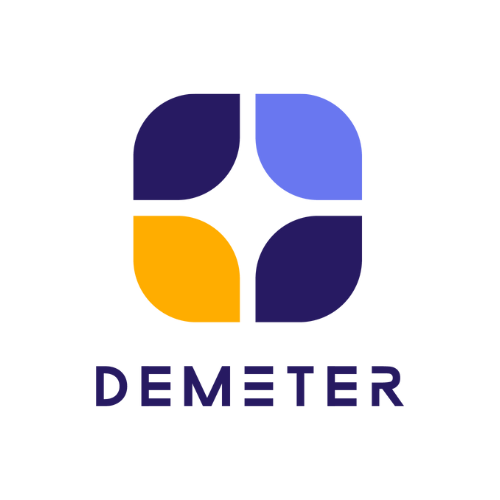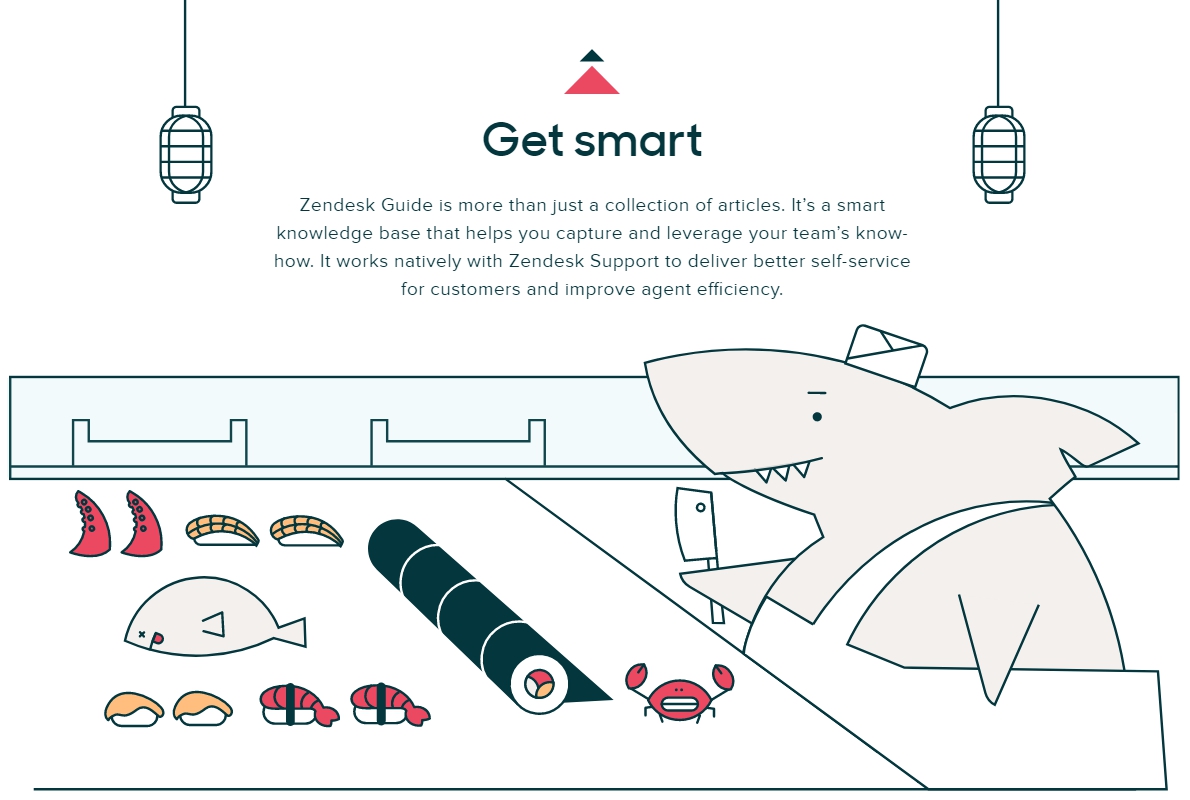

Control access
You choose who can view your knowledge base. Keep some content for your agents only, require registration, or open it up to the public in your help center.
Rich text editor
Create articles including media like photos and video with our WYSIWYG editor. It’s as familiar as the applications you use in your personal life.
Structured content, unlimited articles
Organize your articles in multiple levels—including Categories and Sections—so it’s easy for your customers to find what they need.
Lists and labels
Get an overview of all your published and unpublished knowledge base content with customized article lists, and then refine that view with search, filters, and article labels.
Restore deleted content
All your content is archived, so even if you delete something by accident, you can get it back.
Content history
Understand how your knowledge base content evolves over time. See a list of edits and changes, so you can always be up to date with the latest revisions.
Think globally
Localize your content in 40+ languages so you can serve customers in their native language.

Knowledge Capture App*
With Guide, you can leverage your team’s collective knowledge. Agents can create new content, link articles into tickets, and flag content for improvements, directly from their Zendesk Support agent interface.
A built-in resource
While solving tickets, agents can reference answers and info from your agent knowledge base. You can also keep training documents in a central location for easy access during onboarding and beyond.
Instant customer context
The Pathfinder app for Zendesk Support provides context on how a customer used self-service prior to submitting a ticket. With that info an agent can get a better understanding of the customer’s intent, and provide better answers and resolve issues faster.

A beautiful help center for any device
Let customers help themselves to your knowledge base content with a customized, mobile responsive .
Help where it’s needed
Embed your help center natively on your website with the Web Widget or within your mobile app so customers don’t have to leave when they need help.
Effortless and relevant
Use Contextual Help in the Web Widget to suggest relevant articles based on the page the customer is currently viewing, before they even lift a finger to type out a search.
Answer Bot*
Powered by artificial intelligence to automatically respond to emails with relevant help center articles, solving customer requests while they wait for an agent.
Have it your way
Turn your knowledge base content into a custom branded help center. Guide makes it mobile optimized and nice to look at, so your customers get a beautiful experience on any device.
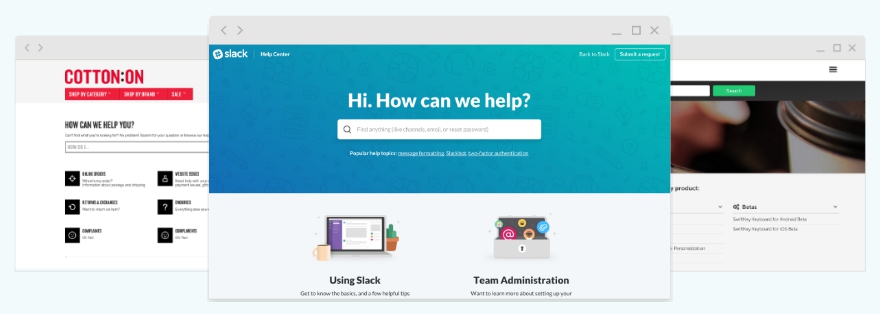

SEO ready
Guide is optimized so search engines can understand your content and customers can find answers no matter where they look for them. And Guide automatically updates your sitemap so there’s no need to call a developer.
Custom themes
Guide allows for customizable themes, giving you full control over the look and feel of your help center. Your web developers can easily work with HTML, CSS, and Javascript to match your brand.
Multibrand
Create multiple help centers or knowledge bases to serve various audiences, regions, or brands. Each one is separate so you can set different permissions, create unique URLs, and customize themes to match.

Forums
Capture the voice of your customer with our community forums. Empower customers to interact with each other and provide feedback about what works and what doesn’t. Learn more about Community Software.
Moderation tools
Guide can direct all new and edited end-user content to a queue to be reviewed before publishing. You can choose to have all posts and comments sent to the queue, or filter for content that contains specific words.
User Profiles
Display user information, activity, and recent contributions. Help center profiles also enable users to follow one another and get notifications of new articles, posts, and comments for anyone they follow.

Request form
Let customers escalate a question by embedding a request form directly in your help center. Capture relevant information with custom form fields about their issue so you can solve their requests faster.
Personalized portal
Provide a dedicated space for your customers to manage their support requests and their contributions to your community. Learn how the Guide customer portal works.

Gather intel
Guide reporting tracks how people are reacting to your content on help center, Web Widget, and in mobile apps. The data can tell you the number of new articles and questions created, how many users have viewed them, and the total number of votes, subscriptions, and comments.
Find your blind spot
See what search terms customers are looking for, and whether those searches come up empty. You can add new content or update the language you use in existing content to help customers find what they need.
Integration with Google Analytics
Google Analytics has tools for everything when you integrate it with Guide. From search analytics to ticket-deflection tracking, you can use it to improve your self-service and make it easier for customers to find answers.
Monitor Answer Bot* productivity
Measure the effectiveness of your content bot with a pre-configured dashboard. Learn what works to increase ticket deflection and how to improve the relevance of your self-service content.