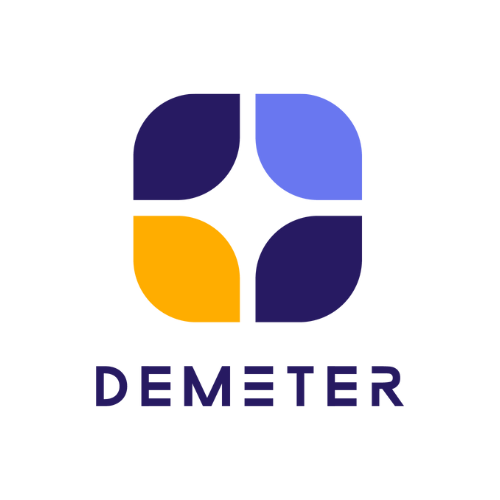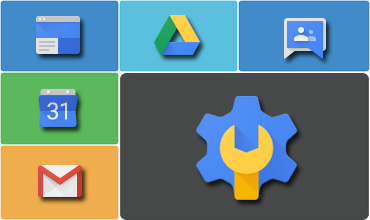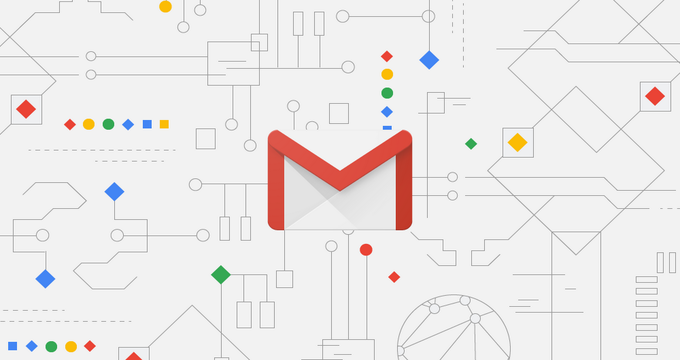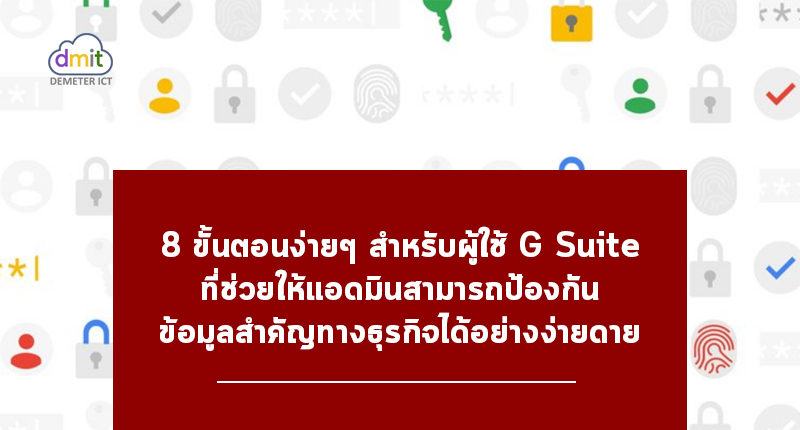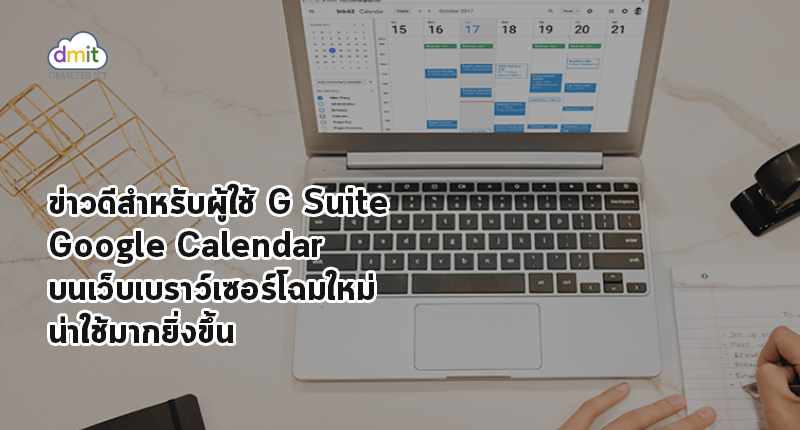Case Study | G Suite What they want to do Improve working processes among the staffs across a company. Eliminate the non-valued workload inside an organization. Get rid of information and content silo and move to “Single Source of Truth” approach. Access organization data from anywhere, anytime and any device. Have a better communication among the team members and across the locations. What they did Switched to G Suite for better collaboration across the organization with new designed business processes. What they achieved Better streamlining business processes in place. Less paper works among the team members. The new processes...
Continue readingCommunicate more effective with Google G Suite
Google G suite offers companies a very powerful cloud-based business tools. Nowadays it doesn’t matter anymore whether you are at work, at home or on the other side of the globe, because with G Suite you can always do your work and communicate with your coworkers regardless of your current location or device. Also with these tools your companies can improve their working and make it more profitable and easier. In this article we are going to tell you few tips about how to use all these great tools to make your communication with your colleagues, customers and others...
Continue readingBetter communication with Google Hangouts Chat
Hangouts Chat is Google G Suite’s new business-focused chat tool. Much like classic Google Talk text chat and Hangouts video calls, the new Hangouts Chat is an easy way to discuss with others. Teams can communicate in group chat and one-to-one messages. By being directly integrated into all the Google services businesses are already using, like Drive and and Google Calendar, Hangouts Chat can streamline tasks like file sharing and scheduling meetings. It also supports integrations with third-party apps and bots. Hangouts Chat is included with every paid G Suite account, so if your company’s using Gmail for your...
Continue readingWays how Google G Suite make your business more efficient
Today’s workplace is much different than it was 30 years ago. Nowadays, business is conducted in the cloud. Google G suite offers you one good option when you think about taking your business to the cloud. G Suite is much more than just email. It also includes a variety of apps and features that can come in quite handy. It has allowed small and large businesses all over the world to dramatically increase efficiency and boost their bottom line. G Suite includes tools for communication, easy-to-use apps for content creation and collaboration,cloud storage and sharing capabilities, and the ability...
Continue readingIntroducing Gmail’s new features
Google’s web-based email, Gmail, has more than 1.4 billion active users. Last April Google rolled out its biggest changes to Gmail since 2011. There are several features in this big Gmail update that everyone is likely to appreciate. Especially for people who get a lot of emails every day and use email in their work, this update is really needed. With this rollout, Google is aiming to make Gmail smarter, safer and easier to use. In this article we are going to introduce you some of these new useful features. Smarter Gmail is getting a lot more smarter. New AI-powered features in Gmail,...
Continue reading8 swift steps G Suite admins can take to secure business data
Security doesn’t have to be complicated. With G Suite, admins can manage and help protect their users with minimal effort because we’ve designed our tools to be intuitive—like Vault, which helps with eDiscovery and audit needs, and data loss prevention, which helps ensure that your “‘aha”’ moments stay yours. Here are some key security controls that you can deploy with just a few clicks to get more fine-grained control of your organization’s security. 1. Enable Hangouts out-of-domain warnings If your business allows employees to chat with external users on Hangouts, turn on a setting that will show warnings...
Continue readingTime for a refresh: meet the new Google Calendar for web
Check your schedule. Starting today, a fresh look and new features are coming to Google Calendar on the web to help you manage your time more efficiently and get more done. We’re taking a lot of what you know and love from Calendar’s mobile application, like the modern color palette and sleek design, and bringing it to the web with a responsive layout that auto-adjusts to your screen size. We’ve also added more features for enterprises to help teams schedule and prepare for meetings. Over the years, you’ve shared valuable feedback on how we can enhance Calendar to better fit your needs and we’re...
Continue readingSpace out with planets in Google Maps
Twenty years ago, the spacecraft Cassini launched from Cape Canaveral on a journey to uncover the secrets of Saturn and its many moons. During its mission, Cassini recorded and sent nearly half a million pictures back to Earth, allowing scientists to reconstruct these distant worlds in unprecedented detail. Now you can visit these places—along with many other planets and moons—in Google Maps right from your computer. For extra fun, try zooming out from the Earth until you’re in space! Explore the icy plains of Enceladus, where Cassini discovered water beneath the moon’s crust—suggesting signs of life. Peer beneath the thick...
Continue readingGoogle’s homepage just picked up an ‘About Us’ page and a link to the Google Store
The homepage for Google is pretty clean and free of well, everything, allowing users to focus in on what they came for — search. Google rarely adds anything to this page, so it’s a pretty big deal when new links are added. Recently, it seems Google has decided to add two new links to its homepage. Sitting in the top left corner of the Google homepage (via Android Police) are two new links to a new “About Us” page and to the company’s store. These are honestly pretty simple additions, but meaningful nonetheless. The new link to the Google...
Continue reading